A cool little Aperture 2 Tip...
I thought I share with you one of my earlier Blogs on APERTURE 2 to fill in a few days before leaving for Clark Airbase in Angeles City, Philippines for a commercial shoot.
Where do you find at a push of a button YOUR Camera Info when you like to compare your shots after the shoot in Aperture 2.1
See the provided screen shot below, the small drop down menu (small red circle) is where you find ...Show and Hide Camera & Color info...the red oval shows you the data, you have to be in the adjustment mode/panel.
This is very useful when comparing shots, what might have gone wrong or right...You can also move your Cursor over the image to get the color Value in between the images, the grey area will show you the Camera info. Play around and you find this is a very useful addition in Aperture 2.
You can also move your cursor over your Thumbnails... for those of you who are still in the early stage of Photography this command is great for analyzing your images quickly.
Try it out and have some fun...Aperture is not only great for the Pro's but it can help you to take better images by quickly finding out what went wrong or right.
GD

Visit Gunther Deichmann's website @
http://www.deichmann-photo.com/home.html

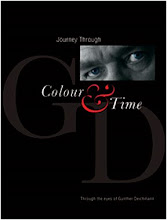








No comments:
Post a Comment